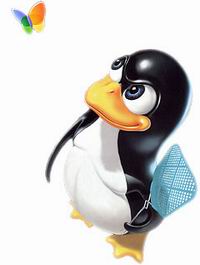No worries… it's been financed with Asset Backed Commercial Paper (ABCP)
No worries… it's been financed with Asset Backed Commercial Paper (ABCP)
Wow! Almost a full month since our last update. Time does fly.
The jukebox page has been a challenge. We ran
out of disk drive space for songs. Attempts at repartioning the existing hard drive
proved fruitless. The end solution was to simply just buy a new hard drive.
Only $90 for 250 gigabytes! It's amazing.
The new drive replaced 6 GB backup drive that was seldom used. I remember
paying over three hundred dollars for that drive many years ago.
25 years back I sold
SCADA systems. A 10 megabyte hard drive then was the size of a dishwasher
and cost over $5,000. But that was big enough back then to record the operating setpoints
of gasplant or pipeline for a couple of months.
Today, that same unit would store maybe 3 iPod tunes, and just short ones.
Messr's Fert and Grünberg certainly deserve the
Nobel prize
they recently won.
So, everything is going just great AND THEN …
The Black Screen of Death
Microsoft's lastest
YAPU
drops its load on my desktop and then AUTOMATICALLY
REBOOTS. This is what appeared on reboot…
NTLDR is missing ...
Press CTRL+ALT+DEL to restart.
Only moments before the system was working fine, running in the background as a web server.
I was playing some tunes from the jukebox page
on my laptop. It was plugged into the stereo and connected to the web (and the
desktop web server) via the wireless router.
OK, so my life is a bit complicated. Suddenly, I get a code 404
Problem loading page… unable to connect.
or
Internet Explorer cannot display the webpage
This can only mean one thing. Server down.
I look at the web server system. I see the Black Screen of Death.
This is bad, very bad. I'm thinking disk crash. I begin to hyper-ventilate.
I even try CTRL+ALT+DEL as suggested.
Of course, that action produces exact the same result, over and over again. I tear apart the
machine, disconnecting and reconnecting each disk drive, trying to isolate the problem.
Every time the power is switched back on, it's the same old Black Screen of Death. There is
no SAFE BOOT option. There are no options at all!
After collecting my wits, I manage to find my original XP Homeless Edition Installation
CD. It's about 6 years old, made before there were any Service Packs around.
The laptop is still working and connected to the internet, so I set about googling for clues.
I remembered what kind of motherboard was installed so I was able to look up how to
access up the system BIOS (it has been several years - I had forgotten how).
I was then able to configure the system to boot off the CD-ROM drive with the XP
installation disk. I disconnected the internet to prevent any viruses from
downloading. This has happened to me once before; but only once.
After booting up in SAFE mode from the CD, I was able to view both hard drives
on the system using assorted DOS commands. To my relief, both drives seemed
to be working OK and everything seemed to be there. There was however, one thing
seriously out of whack.
It seems that my XP Homeless Edition operating system had somehow
mixed up the C: and D: disk drives!
I later determined that Security Update for
Windows Internet Exploder KB939653 had automatically downloaded and installed itself,
and then REBOOTED the computer. Somehow the D: drive became the C: drive and
vis-versa. When no operating system could be found on the C: drive, the dreaded
Black Screen of Death appears.
I googled for clues as to what had just happened here. Apparently, others
have had this misfortune before. As usual, the Microsoft MSDN network has many pages of
useless documentation on how to NOT remedy this problem.
There were other web pages that offered clues to solving the problem, some with
utilities that could be downloaded (thanks, but no thanks!). Some DOS commands
could run in SAFE mode (ie, FDISK and DISKPART) and offered more clues and things to try
but did not ultimately solve the problem.
Here is what I eventually discovered and did.
There were 3 files missing from the root of the C: drive that were on the
C: drive of my laptop - boot.ini, ntldr, and ntdetect.com. I
copied these files from my laptop using the CD burner on the laptop and the CD
reader on the desktop. It was a royal pain-in-the-ass to do this. In
the end it made no difference.
The system was still confused about which was C: and which was D:
Then I then copied the same three files to root of the D: drive. The system
booted from the hard disk. I logged in. The desktop appeared! It was magic!
And there was rejoicing throughout the land!
There was still a problem however. Windows XP was now running from the D: drive.
Since all the software on this computer is configured to run from the C: drive,
none of the applications worked anymore! All I saw was the stupid flashlight icon seaching
for stuff that was supposed to be on the C: drive but now actually resided on
the D: drive, which was the disk drive formerly known as C: (the hardware - cables
and disk drives were now reconnected in their original configuration).
After several more hours of dicking around, I finally managed to get everything
working correctly by altering the boot partition information in
the boot.ini on the c: drive file using notepad as an editor and the DOS
attrib command to set/reset the file attributes.
Of course none of this came easily, and I still cannot explain what happened here,
but by the end of the day, everything was back to normal and working as it should be.
Nothing was lost but time itself.
This drama played itself out on Oct 11 starting at 9:10am right after the
Security Update for Windows Internet Exploder KB939653
YAPU
dropped its load and rebooted the computer.
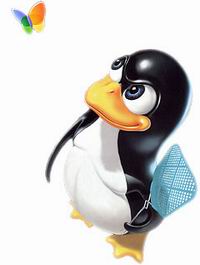
In writing this blog, and following up on some of the useful information I found on
the web that day, I came across a new MSDN
bulletin
that addressed this very same problem, in addition to the others that were posted
previously.
It is dated October 15, 2007, a few days after I experienced the
Black Screen of Death. Coincidence? Maybe. But I am guessing that a few
others may have had the same experience as me that day.
The reasons Microsoft give for this event occuring are pure bullshit as far
as my system was concerned. But this comes as no surprise.
I swear, this is be my last Windows system.
And Vista will never darken this horizon.